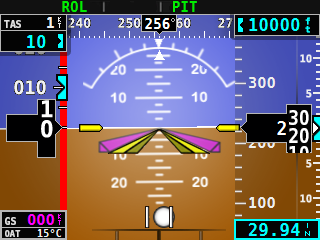FIPGAUGES.COM HELP:
Downloading Gauges
Downloading GuideFor help on downloading our gauges.
Installation and Updates
Install GuideFor help installing our gauges in SPAD.neXt.
Custom Features - Virtual Power
Custom FeaturesFor info on virtual power management, panel lights and custom colours.
FIPs Freezing or Crashing
Hardware Best practicesFollow our best practices guide to maintain healthy FIP's.
In Gauge Menus - Mini Menu
Mini Menu GuideFor help with using in gauge menus (Gauges with blue LED).
Contacting Us
Contact UsFor information about contacting us.
FAQ's
FAQ PageFor our FAQs page.
Trouble Shooting
FIPs FREEZING or CRASHING?
Follow our best practices guide to maintain healthy FIP's FIP Hardware Best Practices GuideGAUGES LOOKING BLANK, DIM OR POWERLESS?
Gauges are coded to turn off electrical components when aircraft has no power or when voltage is lower than monitored DC voltage threshold variable, digital gauges will be totally blank. Check out the "Custom Features - Virtual Power" link button the the list above.1) Check out my Virtual Power Tutorial Video.
2) Click to download my free fipgauges Virtual Power Settings Gauge.
BUTTONS NOT WORKING ?
This can be caused by any of the following. (all are actual examples)1) SPAD.neXt user reprogrammed buttons saved in profile take priority - remove any SPAD.neXt profile button programming or retest in a blank profile. You can also delete and re-add the gauge to restore our defaut gauge button or dial programming.
2) FIP needs re-booting - Unplug/Replug USB to FIP
NO SOUND ? (Sound enabled gauges only)
This can be caused by any of the following. (all are actual examples)1) Make sure the in gauge volume isn't set to '0'
2) SPAD.neXt routes sound out of your default sound device so make sure that device isn't muted